Posts
Where things happen
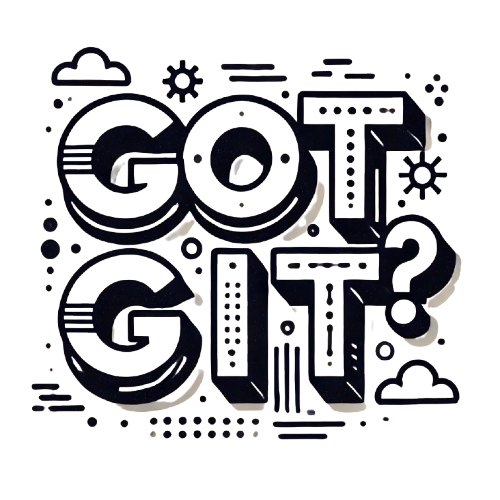
Creating a personal website or blog doesn’t have to be costly. I wanted a simple, ad-free site to document my projects and ideas, and GitHub Pages turned out to be the new project I was looking for. Going this direction is a bit more technical then just signing up for a wordpress site, I consider myself a technical person and I had to do some googling and research to get it up and running. That doesn’t mean its overly complicated, just means you will have to learn a couple things…(hold back your tears until the end).
Setting Up a GitHub Account
Go to GitHub and click on sign up. Follow the prompts to create your account. You’ll need to provide a an email, password, then a username. Follow the setup steps, verify your email and you’re almost ready to start building your GitHub Pages site!
Setting Up a Repository
In your GitHub dashboard create a new repository. Name the repository “yourusername.github.io” (Replace yourusername with your actual GitHub username). This is a crucial step because GitHub uses it to generate the website URL. Personal accounts have to be public which means anyone could view the content, just don’t save anything in this repository if you don’t want someone to be able to see it.
Configuring GitHub Pages
Go into your repository and in the right hand corner will be your repository’s settings, scroll down to the pages section. I chose the main branch as the source for my GitHub Pages site, then saved the changes. After a few moments, GitHub will generate a URL for your site - https://yourusername.github.io. This would be the home of your new site.
Congratulations! Now its time to choose a theme if you wish and start doing the fun stuff!
I personally use GitHub desktop along with vs code for editing and updating my repository. I installed ruby and jekyll on my main desktop for viewing easy edits before I push to publish. Here are some great sources to walk you through set up and configuration:
Once everything is installed and configured you can add your repository to GitHub desktop which will download everything locally. You will sync VS Code to GitHub desktop for easy editing, then use Jekyll to host your GitHub site locally to edit/save/view live prior to pushing.
WHEW! Lots of words eh?
BREATH…
It took me about a week to build my workflow and get comfortable with some basics. Eventually this project becomes a little less technical and you get to be creative and write some actual blogs!